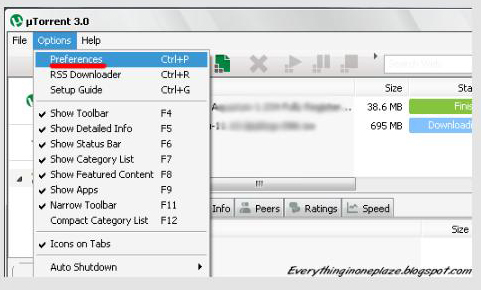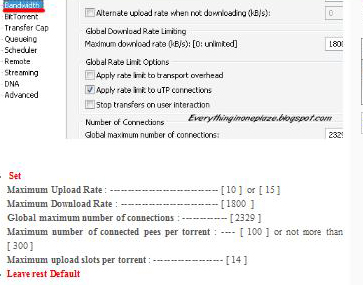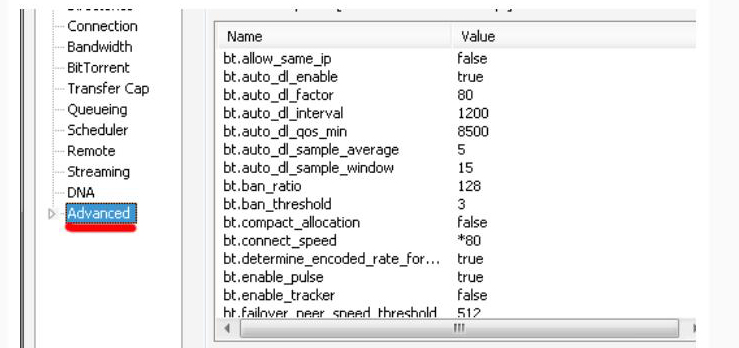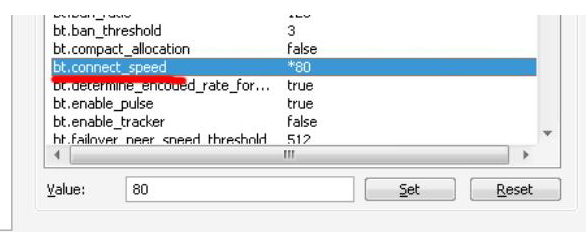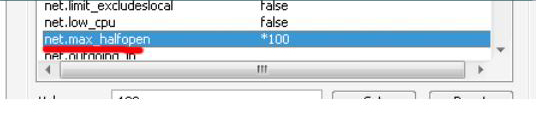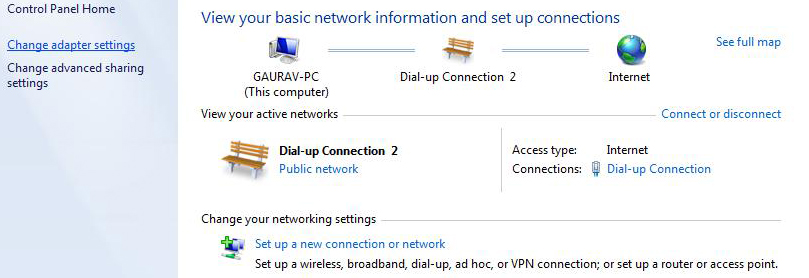Sitemap is a way to learn a search engines about pages scattered in your blog. A sitemap will list down all URLs in your blog and it will make it easy for search engines to find your pages. Else search engines need to come and crawl your pages to grasp updates on your pages. So you may have heard of the word "Sitemap" if you are using tools such as Google Webmaster Tools, Bing Webmaster Tools to notify about your blog updates to search engines. They will ask for sitemap address from you whenever you wanna submit URLs. Eventhough you have heard of it, you may have no idea how to obtain or generate sitemap address for your blog. Wanna find out your sitemap address?
Blogger maintain a unique address as blog's sitemap address. You don't need to generate a new address for it. All you just need to do is finding relevant sitemap address for your blog and provide it whenever you need to submit your sitemap. Generally, your sitemap includes recently updated posts only. So if you update an old post and submit default sitemap, your post update won't notify for search engines. So you may have to alter sitemap address to populate all of your blog page addresses. Let's discuss how to find default sitemap address and alter it to grab all of your post URLs. You might think this is a advanced scenario to find your sitemap. But its neither advanced nor hard to find.
Steps:
1. Type your blog URL in the address bar of your web browser.
2. At the end of your URL, append /robots.txt and hit Enter.
i.e: http://www.mayura4ever.com/robots.txt
3. It will open up a simple page with text. As you see at the end, you can find your default sitemap address for your blog.
Also you can make use of below:
[Your Blog URL]/atom.xml?redirect=false
Note: But this default sitemap address will submit or notify about your recent page URLs (approximately 25). If you need to include all your page URLs in the sitemap, you need to use below modified sitemap address,
[Your Blog URL]/feeds/posts/default?redirect=false&max-results=[Number of Posts]
or
[Your Blog URL]/atom.xml?redirect=false&start-index=1&max-results=[Number of Posts]
Color Indication Information
- Your Blog URL
Add your blog URL here with preceding http://
- Number of Page/Post URLs to Submit
Here this refers to maximum number of pages that will be submitted to the Sitemap. Mostly this could be equivalent to the number of posts on your blog. Use a number which exceeds the count of number of posts published on your blog.
i.e: If you have 21 posts published on your blog, use a number larger than 21. It may be 22, 30, 100, 500, 1000 or even 100000. It will include all available page URLs with your specified limit.
5. Now you can submit your sitemap to relevant services.
for ur blogger blog...................goto dashboard-setting-search preferences-costum robot.txt
click yes and paste ur sitemap
for website.......goto google webmaster.....optimisation...sitemaps.........addsitemaps and done!!!!!!!!!!!!!!!!!!!!!!!!!!!!!!!!!!!!!!!!!!!!!!!!!!!!!!
Blogger maintain a unique address as blog's sitemap address. You don't need to generate a new address for it. All you just need to do is finding relevant sitemap address for your blog and provide it whenever you need to submit your sitemap. Generally, your sitemap includes recently updated posts only. So if you update an old post and submit default sitemap, your post update won't notify for search engines. So you may have to alter sitemap address to populate all of your blog page addresses. Let's discuss how to find default sitemap address and alter it to grab all of your post URLs. You might think this is a advanced scenario to find your sitemap. But its neither advanced nor hard to find.
Steps:
1. Type your blog URL in the address bar of your web browser.
2. At the end of your URL, append /robots.txt and hit Enter.
i.e: http://www.mayura4ever.com/robots.txt
3. It will open up a simple page with text. As you see at the end, you can find your default sitemap address for your blog.
Also you can make use of below:
[Your Blog URL]/atom.xml?redirect=false
Note: But this default sitemap address will submit or notify about your recent page URLs (approximately 25). If you need to include all your page URLs in the sitemap, you need to use below modified sitemap address,
[Your Blog URL]/feeds/posts/default?redirect=false&max-results=[Number of Posts]
or
[Your Blog URL]/atom.xml?redirect=false&start-index=1&max-results=[Number of Posts]
Color Indication Information
- Your Blog URL
Add your blog URL here with preceding http://
- Number of Page/Post URLs to Submit
Here this refers to maximum number of pages that will be submitted to the Sitemap. Mostly this could be equivalent to the number of posts on your blog. Use a number which exceeds the count of number of posts published on your blog.
i.e: If you have 21 posts published on your blog, use a number larger than 21. It may be 22, 30, 100, 500, 1000 or even 100000. It will include all available page URLs with your specified limit.
5. Now you can submit your sitemap to relevant services.
for ur blogger blog...................goto dashboard-setting-search preferences-costum robot.txt
click yes and paste ur sitemap
for website.......goto google webmaster.....optimisation...sitemaps.........addsitemaps and done!!!!!!!!!!!!!!!!!!!!!!!!!!!!!!!!!!!!!!!!!!!!!!!!!!!!!!