Open DNS serve 30 billion DNS requests to 20 million customers every day, with plenty of capacity to spare. You're probably using DNS service from your Internet Service Provider (ISP) today, but ISPs have notoriously unreliable and slow service. OpenDNS is the best DNS service available and its the best solution for slow internet Connections.
how to set open dns??????
first of all goto control panal and click on network and internet
then click on network and sharing
now change adapter setting
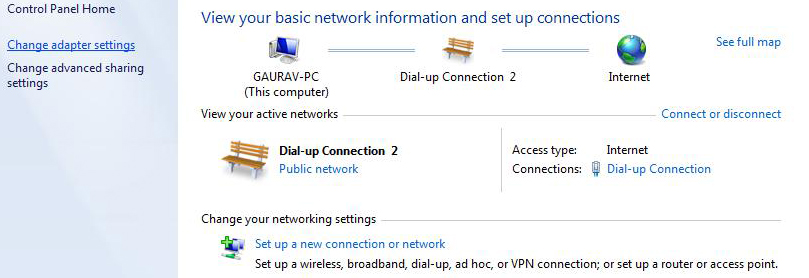
Then Right click on your current internet connection and choose “Properties”.
Select the “TCP/IPv4” service in the list, then click the “Properties” button.
In the DNS section fill with this numbers
Preferred DNS Server : 208.067.222.222
Alternate DNS Server : 208.067.220.220
thats all its done
how to set open dns??????
first of all goto control panal and click on network and internet
then click on network and sharing
now change adapter setting
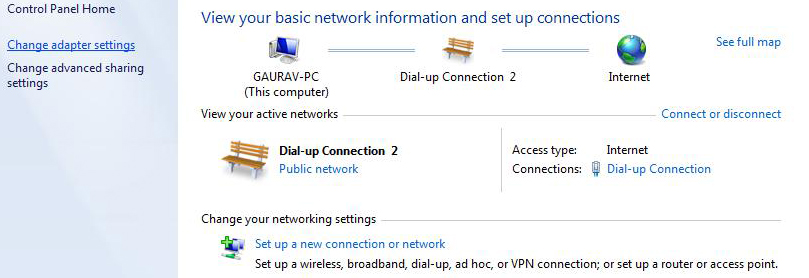
Then Right click on your current internet connection and choose “Properties”.
Select the “TCP/IPv4” service in the list, then click the “Properties” button.
In the DNS section fill with this numbers
Preferred DNS Server : 208.067.222.222
Alternate DNS Server : 208.067.220.220
thats all its done




No comments:
Post a Comment